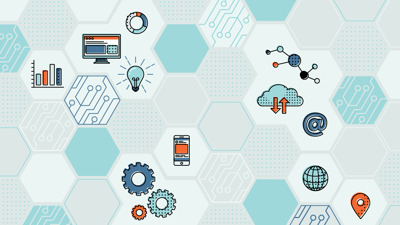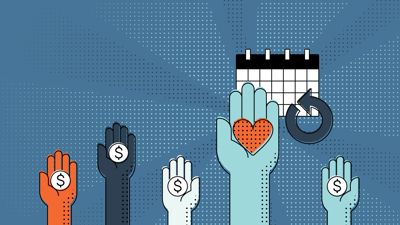HubSpot vs Salesforce - Choosing the Right CRM for Your Nonprofit
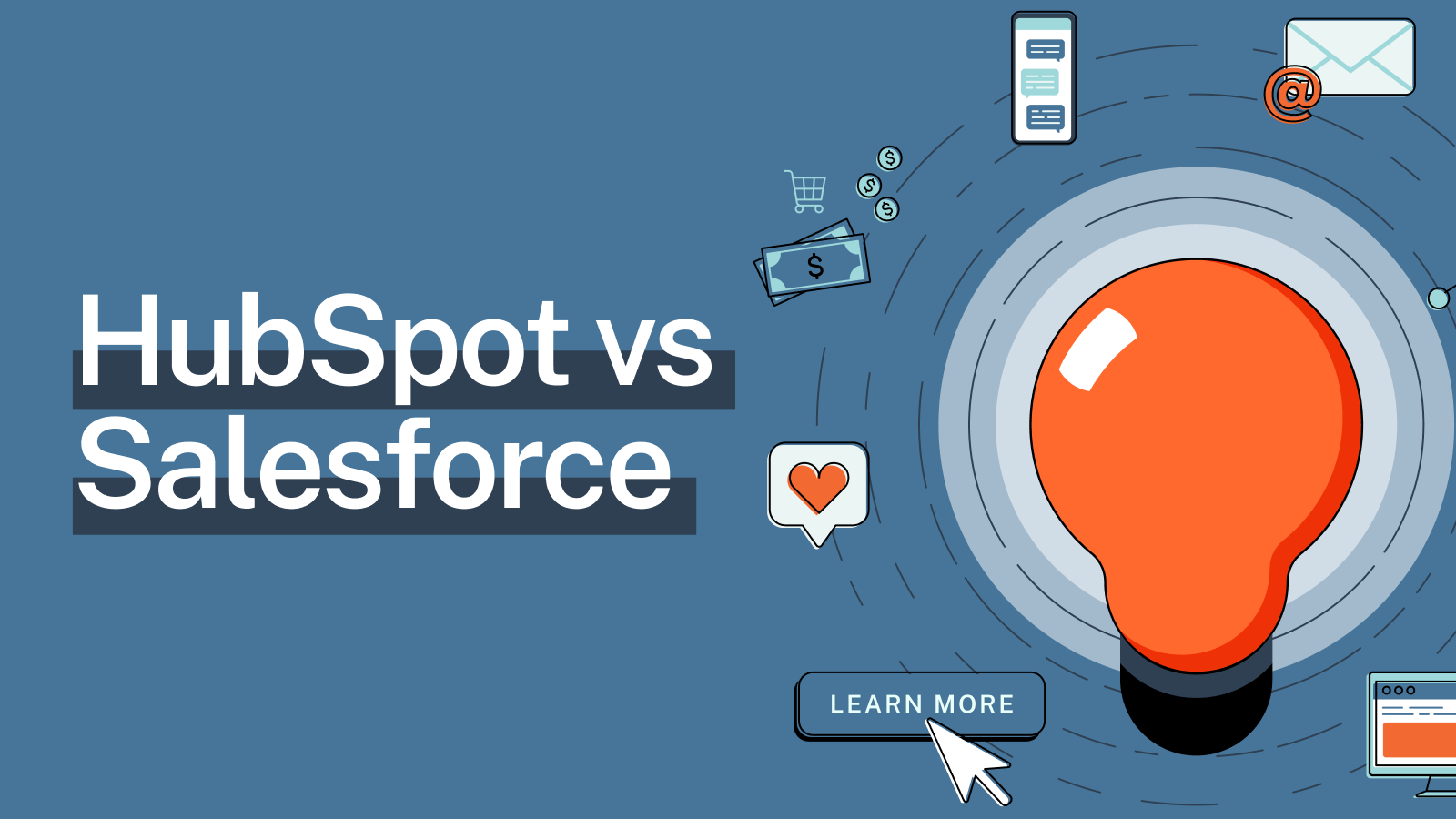
We’ve helped hundreds of nonprofits like Partners in Health, Surfrider Foundation, and Greater Good Charities identify and implement the right technology for growth.
If you and your team are struggling to reach and engage donors because your technology is outdated, hard to use, nonintegrated, or even nonexistent, this article is for you.
I’ll share how you can determine the best customer relationship management system (CRM) for your nonprofit using our proven method for evaluating technology.
When the right CRM is paired with the right marketing automation software, you’ve got a great foundation for fundraising growth.
So let’s get into it!
The difference between a nonprofit CRM and a marketing automation platform
In a nutshell, a nonprofit CRM is where you store information about your supporters, volunteers, and beneficiaries. It’s where you keep track of how much each donor gives, the relationship between constituents, and your moves management plan (the process for stewarding your donors toward greater giving). Examples of nonprofit CRMs include Salesforce, Virtuous, and HubSpot.
A marketing automation platform is often paired with a nonprofit CRM. You’d use this particular technology to send email appeals, nurture new leads, immediately deliver content based on a supporter’s behavior, and provide meaningful analytics across channels. Examples include Salesforce Marketing Cloud, Virtuous, and HubSpot Marketing Hub.
Sometimes the best strategy for a nonprofit is to stay in a single ecosystem.
For example, HubSpot for Nonprofits can double both as a CRM that manages contacts and interactions and as a marketing platform that automates email campaigns, creates nurturing workflows, and tracks performance.
In other instances, it makes more sense to integrate the two functions using separate technology components like Salesforce and HubSpot.
It all depends on what you want your technology to do and whether or not it can do it.
We consider all platforms when assessing a nonprofit’s technology needs. But we do have our favorites for good reason.
We often give HubSpot for nonprofits the nod.
After helping hundreds of nonprofits select and implement technology for notable growth, we’ve come to recommend they put HubSpot at the top of their CRM evaluation list.
HubSpot for Nonprofits is powerful and easy to use. It offers terrific contact management capabilities, segmentation and personalization, revenue tracking, integration with fundraising platforms, and robust reporting and analytics.
Yet, because of its various limitations that I’ll detail a bit later, we realize it doesn’t work as a standalone nonprofit CRM for everyone.
Sometimes, you’re better off using Salesforce as your CRM and integrating it with HubSpot to take advantage of its excellent marketing automation features.
As a note, though, we almost never recommend a nonprofit use Salesforce Marketing Cloud.
While it has advanced capabilities, there’s a steep learning curve and a cost to conducting day-to-day business.
Its management requires a highly skilled, highly paid team of technology specialists. In short, most organizations don’t have the time or money to effectively utilize and maintain the platform.
Limitations of HubSpot for Nonprofits
So what are HubSpot CRM’s limitations for nonprofits? They’re relatively few but significant.
For instance, each contact in HubSpot requires an email address, and contacts can’t have multiple email addresses within the system (like they can in Salesforce).
If you have a lot of donors without email addresses–say, because of your robust direct mail acquisition program–you won’t be able to store these folks in the HubSpot CRM.
And if your donors use different email addresses to make online donations or to sign up for events, you can’t merge the contacts and have multiple email addresses.
If this sounds like a deal breaker, don’t fret. Just choose Salesforce as your nonprofit CRM, which we can easily integrate with HubSpot as your marketing automation platform.
HubSpot or Salesforce as your CRM? It all depends on your needs.
The only data that matters is what you want to know
When I was leading a team of front-line fundraisers at Team Rubicon, our gift officers wanted to know things like how last year’s donors give compared to this year’s.
HubSpot can only do basic rollups—summaries, if you will. There are some ways for us to leverage HubSpot Operations Hub to create custom reports, but we’d need to chat about your specific requirements before feeling comfortable recommending it as a solution.
Conversely, these types of formulas come out of the box with Salesforce. So you can have it all when we leverage the Salesforce CRM to identify your LYBUNTS and then trigger a renewal series to those errant individuals in HubSpot. It’s magic, and we know how to help you perform it.
Another reason to play in the Salesforce sandbox
Last but perhaps not least is soft crediting. Many of our nonprofit clients like to track when, say, a board member gets a friend to give a gift or a company employee makes a donation to you via a Donor Advised Fund.
HubSpot CRM does not allow for soft crediting either the board member or the employee. You can associate multiple contacts to a gift, but there is no way to distinguish who gets hard credit (which should be the friend and the Donor Advised Fund) and soft credit.
This may change in the future as HubSpot builds out more functionality. But as of this article’s writing, if this is a must-have for your nonprofit, you’re better off using Salesforce as your CRM and integrating it with HubSpot for marketing automation.
Don’t go it alone–we’re here to help you select and implement the right nonprofit CRM
Choosing between HubSpot alone or a HubSpot-Salesforce integration depends on how you raise money and engage constituents.
We can help you determine which option is best for you and your nonprofit.
Leaders spearheading their nonprofit’s digital transformation can book a FREE strategy call with one of our experienced growth consultants.
This call could save you the ongoing headaches and unnecessary costs of making the wrong technology decisions.
Really, the only choice you need to make is CauseMic! We’ll help you do all the rest.